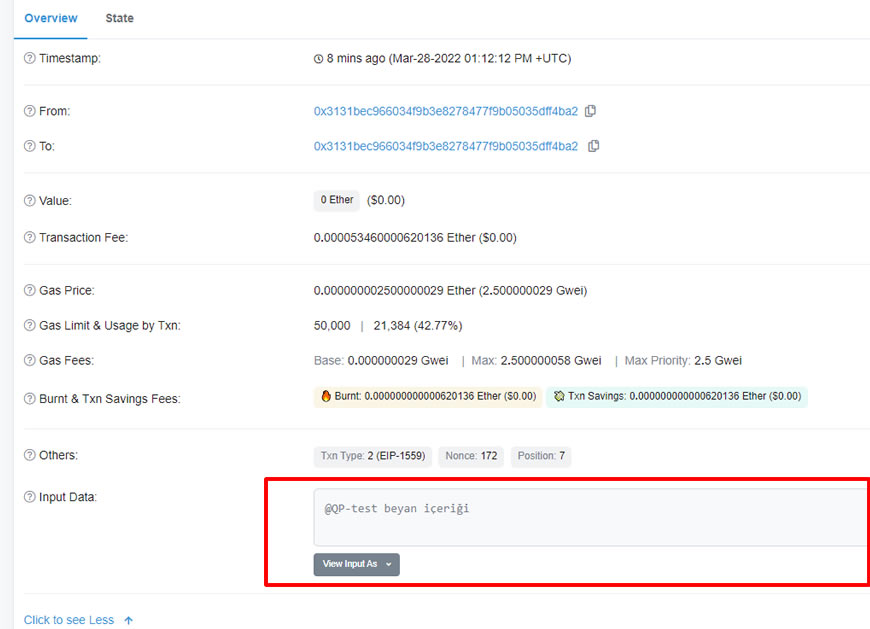How to Read Statement?
After submitting a statement on our site, you can reach the page by clicking on the network links sent to your e-mail to see the content you have sent on the network, or by clicking on the view content page on the ‘Statements and Commitments’ page on our website. Then press the “Click to see More” button on the page that opens, and you will see the “Input Data” section at the bottom of the page. If you select UTF-8 from the options that appear by clicking the button that says “View Input As”, you can read the content.